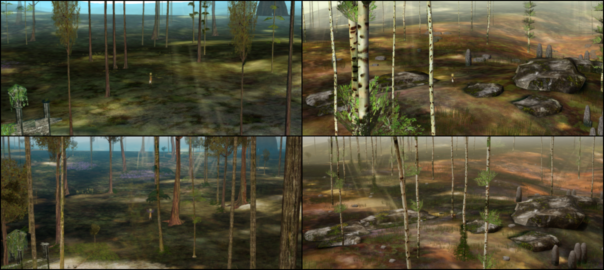Motivated by bug reports and criticism of players following the release of beta 4, I started to tweak the remake of The Endless Forest so it would resemble the original game more. The two areas I focused on were controls and aesthetics. I’m happy with the changes I made to the controls but ran into a lot of trouble trying to make the game look in Unreal Engine the way it does in Quest3D. Part of the reason for this is that we painstakingly adapted the look of the game to the rather primitive rendering capacities of that old engine. In my frustration I decided to just make the game look good in Unreal and not worry about whether it resembled the original or not.
I started with the material used on the floor. Since the view of the game is top down most of the time, the floor has a great impact on the overall look of the game. I reused the textures from the original game but increased their resolution through an AI-driven process in an application called Topaz Gigapixel AI. I was quite impressed by the new detail in the high resolution textures. There’s textures for dirt, grass, light and shadows that were blended in a very specific way in Quest3D, unavailable in Unreal Engine. Instead of attempting to mimic that system, as I had before, I started over from scratch, with the same textures, but using blending methods specific to the new engine. I also added some relief and detail through normal maps generated by NormalMap Online based on the original textures.
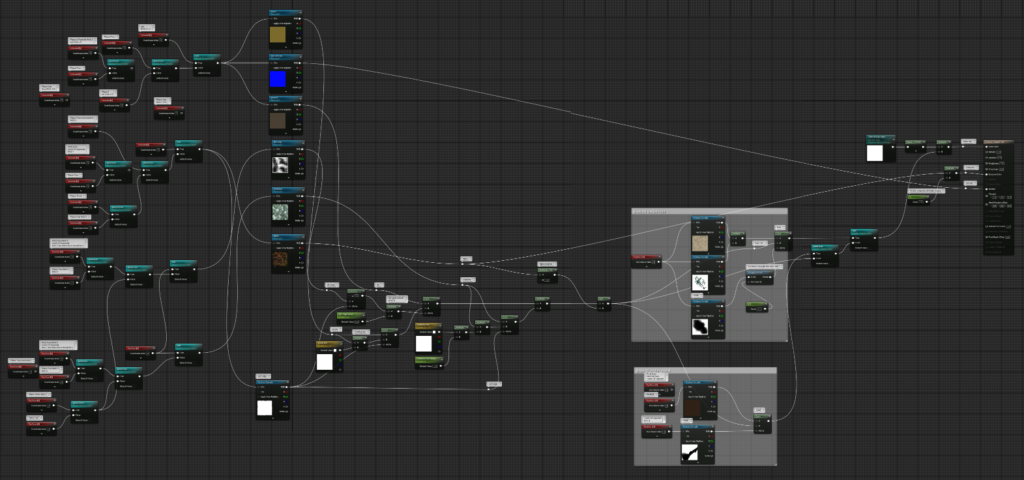
It took several days and several start-overs to get a result that I liked only to realize that now seams were visible between the tiles that make up the floor. I discovered these were not only caused by the uprezzing of the textures, but the new shader also made visible UV mapping errors that had not been visible before. So I corrected these in Blender.
In beta 4 the shadows were colored by three extra lights shining in the opposite direction of the sun light, imitating the natural effect of bouncing light. I replaced this by a Skylight element.
None of Unreal’s built-in methods for simulating fog was capable of hiding objects in the distance. As a result, geometry popped in abruptly when crossing forest borders. This was fixed by replacing the fog by a shader on a plane in front of the camera that colored objects based on distance. Sometimes primitive methods work better that attempts to simulate physical reality.
To complement the increased resolution of the floor textures, I also uprezzed the textures of the ruin, the playground, the watering hole and the trees and added generated normal maps.
The camera angle was also tweaked slightly to resemble the original game more. And the controls for walking, jumping and interacting with obstacles were also fine-tuned for smoothness.
The strange error of the swimming frog floating in the pond was also corrected.
I tweaked the shader of the tree foliage to become transparent when it is in front of the camera in order to have a better view on the deer.
At the end of this process the overall look of the game was actually similar to the original when I reduced the contrast in post processing. So I added a slider in the game’s options to change the contrast. Personally I think the goal of making The Endless Forest look better than the original has been achieved. But I will let you be the judge of that.


Note that trees and plants are placed in a very different way in the remake. Instead of the wonderful system available in Quest3D that allowed us to manually place threes and decor, I created a system in Unreal that places trees randomly within certain parameters. This is why they don’t appear in the same locations. The advantage of the new method, while we lose some of the deliberateness of the original, is that the forest can change in the future and that the density per area, similar to the original by default, can be increased by the player. The resolution of many textures was increased through AI but the 3D models remain the same as in the original.
I didn’t feel ready to release a new beta version because there’s still a number of bugs and issues I want to address first. And because I’m going on honeymoon.
Let me know what you think!